Equipment
In DroneDeck their is a distinction between four types of equipment:
- Drones
- Batteries
- Payloads
- Ground equipment
Drones
When adding a drone the following fields are mandatory:
- Name of the drone
- Team (at least one is required)
- Owner of the drone
- Manufacturer
- Model
- Serial number
All other fields are optional.
TIP
I you have a DJI drone, use the DJI flight log uploader. This will add the drone automatically and fill all needed fields.
TIP
If you are missing a specific manufacturer/model, let us know and we will add this.
On the drone page you see an overview of:
- Flight plans
- Flight logs
- Maintenance
- Insurances
- Documents
- Team
You will also see the current operating hours and the next planned maintenance (if you added a scheduled maintenance).
Batteries
When adding a battery the following fields are mandatory:
- Name of the battery
- Team (at least one is required)
- Owner of the drone
- Manufacturer
- Model
- Serial number
TIP
I you have a DJI battery, use the DJI flight log uploader. This will add the battery automatically and fill all needed fields.
TIP
Mark batteries that are used in conjunction. This mark will make it easy to keep those battery together.
Battery health
The battery health is an calculation based flight log battery data indicating the health of a battery. The optimal number is 1. In reality is will always be somewhere around 1 and that is quite fine. If a battery has a long team health below 0.6, you need to have this battery checked or retire this battery.
Battery groups
You can group batteries in one or more groups. On the flight plan planning page you can select a group that will automatically select more batteries. You can create as many groups as you want in different setups according to your needs.
Battery sets
Battery sets are for drones that use 2 batteries at a time. DJI flight logs on contain only one battery serial but do contains data for two batteries. By making a set the algorithm will set the correct data on the correct battery.
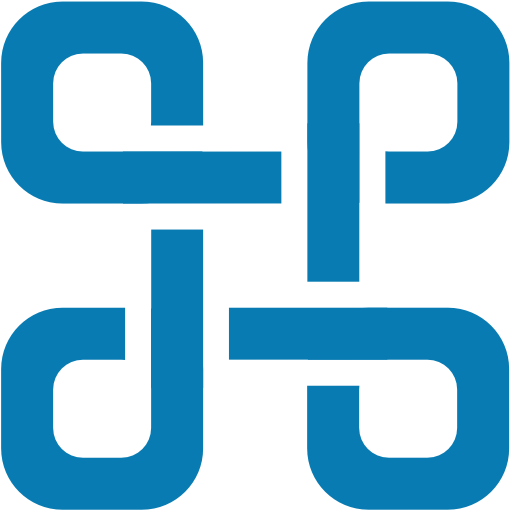 DroneDeck
DroneDeck